When you choose loan servicing software, we understand that you’re choosing software you’ll use for years to come. We have over 25 years of experience in helping organizations transition their loan servicing to DownHome Loan Manager and we’re confident that we can bring as much ease as possible to a complicated process.
How Migrations Work:
You can bring as much or as little data as you would like from your existing loan portfolio into DownHome Loan Manager. We have experience with moving data from many different data sources, including most common loan servicing software packages.
Migration Steps:
- Request a migration
- Let us know you would like to move your data to DownHome Loan Manager from another platform.
- Provide data sample
- Send us a sample, or full export of your data type and structure from your old software.
- Receive quote for migration cost
- We believe in pricing transparency: we’ll tell you ahead of time what it will cost to migrate your data to the best of our ability.
- We don’t mark up migrations; you only need to pay for the time it takes to move your data.
- Provide full data
- We’ll provide you with a secure upload portal to accept a full copy of your data.
- Engineers import data
- Our engineering team is able to migrate your data from a variety of file formats, from database files, spreadsheets, or CSV files. Most data migrations can be completed within 2-3 weeks.
- Review and Finalize
- Our team will meet with you to go over the data we migrated for you. We’ll guide your team through a checklist to ensure that your data appears the way you want it to.
- If you need to make updates, send us more data, and we’ll create a second draft of your migrated data for you to review.
- Move to your final site:
- Once you approve your data preview, our team will move your data to your final production site, send you credentials, and set up a time to complete your site settings and begin your training.
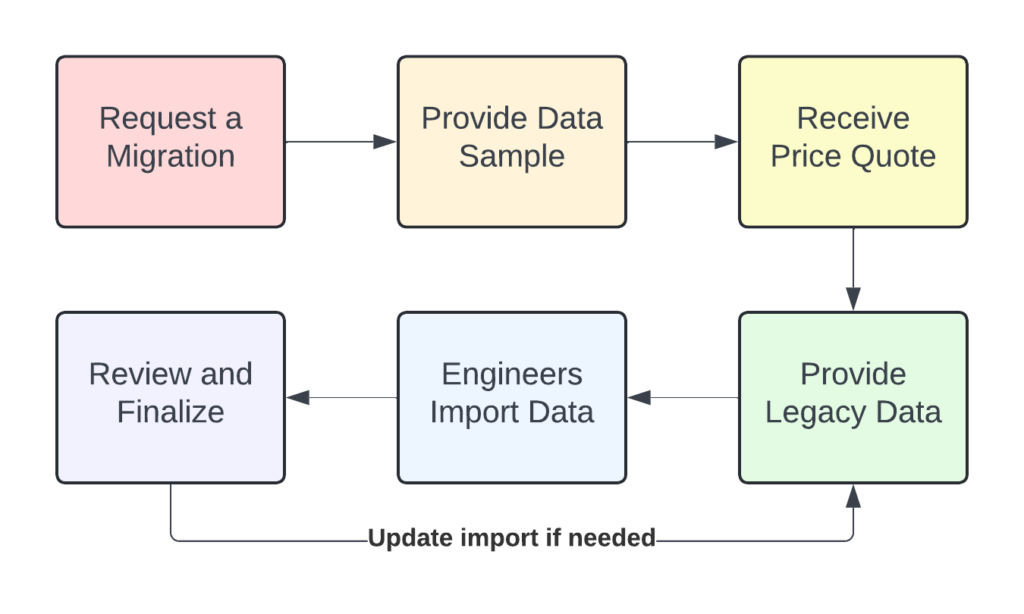
Manual Migrations:
Data Entry:
If you’re a new lender and/or have a small portfolio, you may find that migrating your own loans is a good choice. We’d be happy to show your staff how to manually copy the data into DownHome Loan Manager by creating new records for debtors and loans, and entering the transactions for each loan.
Loan import utility:
If you would like to import loans without importing any transaction data, you can subscribe to our Importer Module. The Importer uploads a spreadsheet template you can fill with your loan and debtor information.


